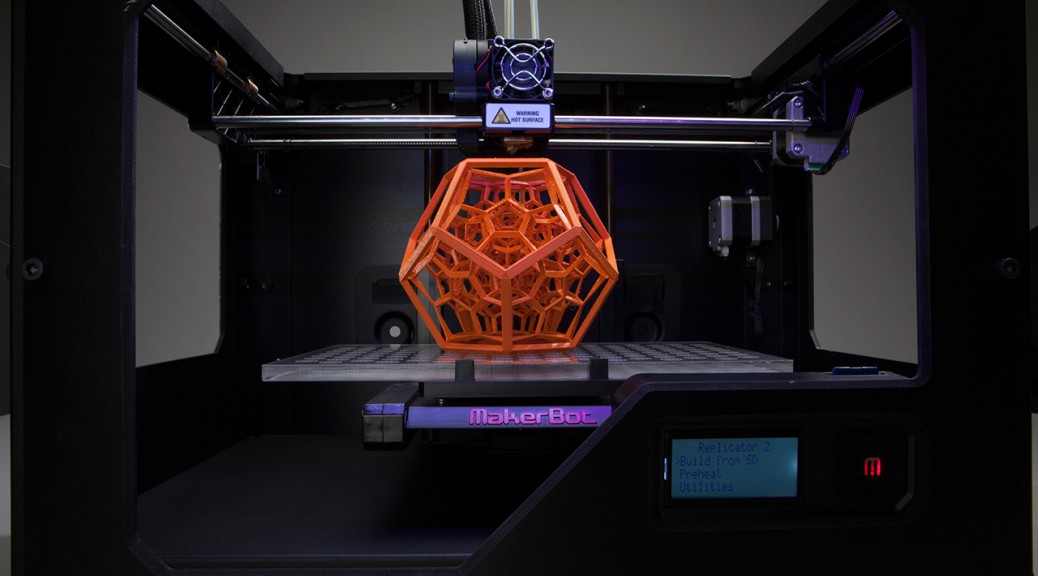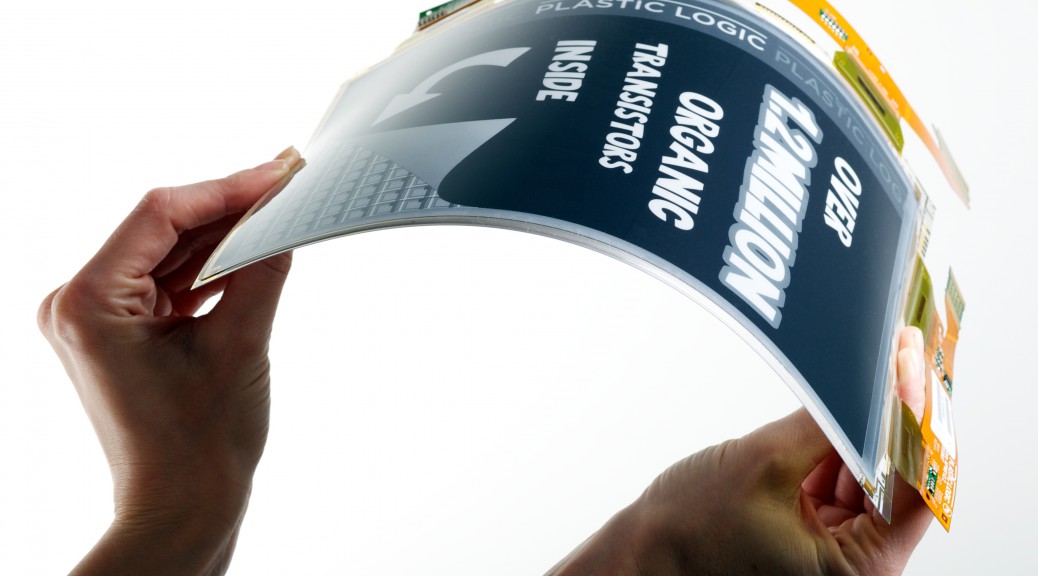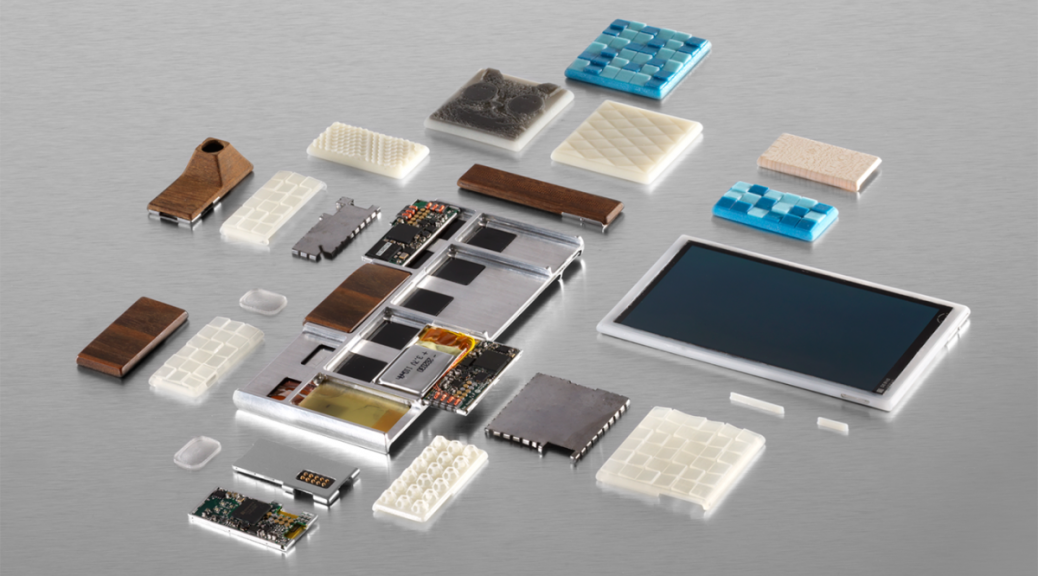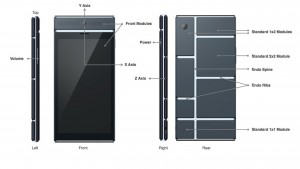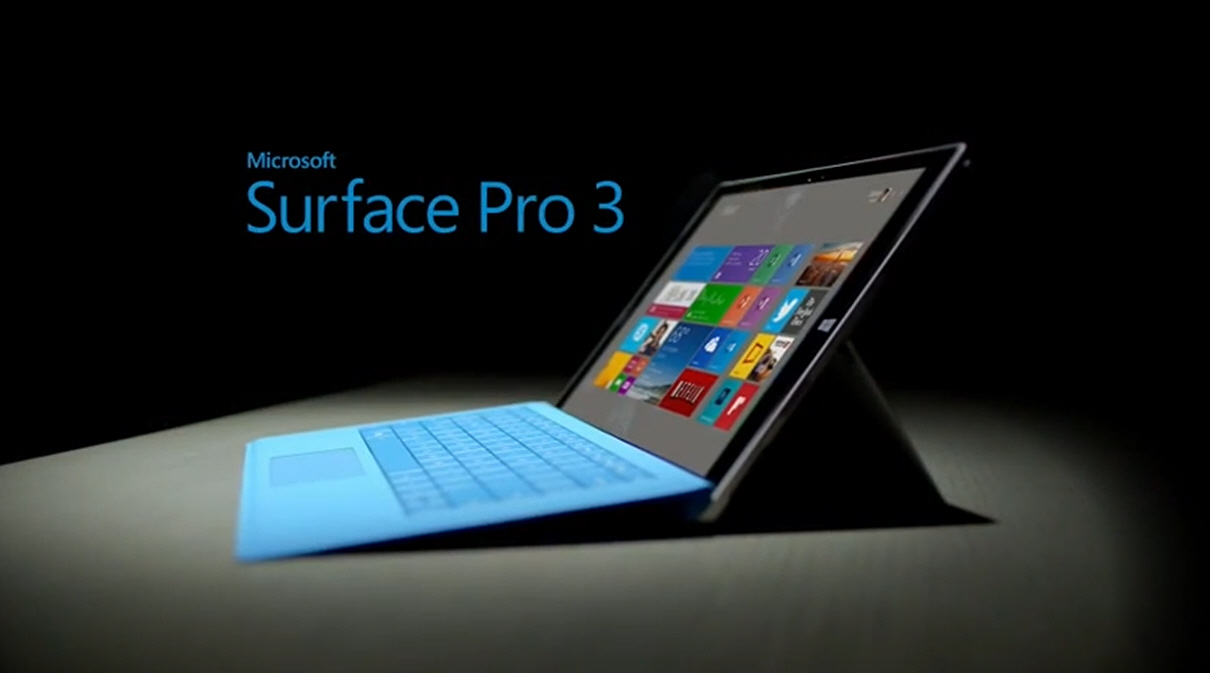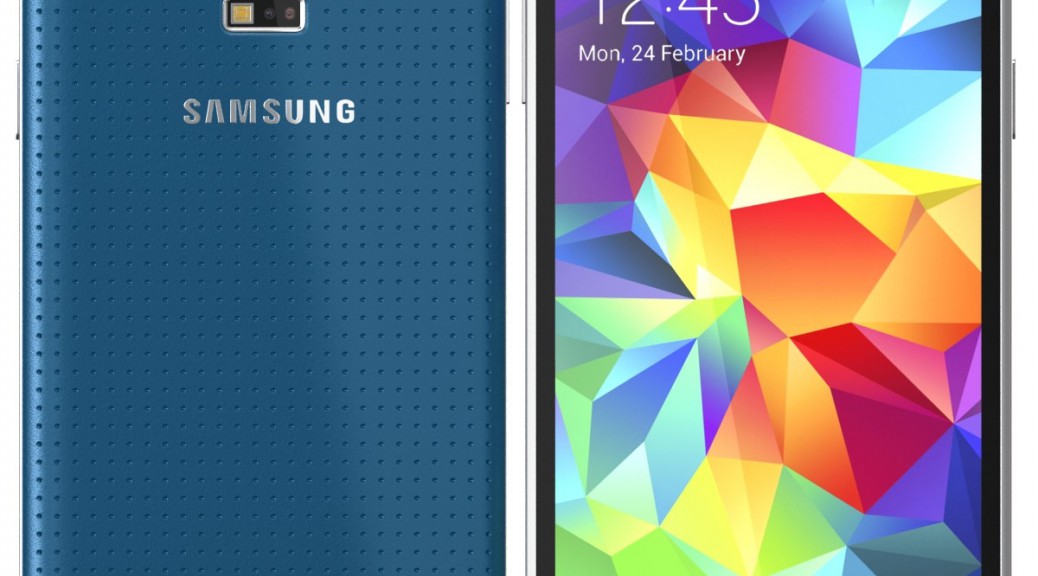Have you ever wondered what 3D printing is? The Computer Potatoe is here, as always to simplify this for you. If you are reading this, the chances are you have used a printer before or have had someone help you print your documents. You simply select the page you want printed and the printer does all the work of turning the document on the computer into ink on paper. Inside the printer, ink is sprayed layer by layer on the paper until all your text appears exactly as it is the computer be it coloured or black and white.
3D printing is exactly the same, only more detailed and it is not just on paper. 3D printing can use several materials including plastic and metals instead of just ink. It gradually binds layers and layers of granular material together from bottom to top until it has produced a full 3 dimensional object (hence the name). Even though it sounds like something out of a sci-fi movie, this technology has been out for more than a decade but is just starting to gain commercialisation.
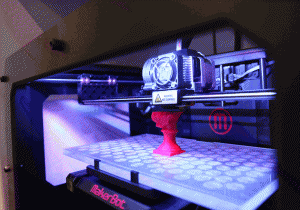
The benefits of this technology are many. Imagine you wanted a new spoon in the house and all you do is go to your computer and send a template to print to your 3D printer. In minutes you have a spoon that you can use to eat immediately. This goes for all objects you want to print. Simply pop the template on your computer and send it to print on the 3D printer, and you get it in minutes no matter how intricate the object design is.
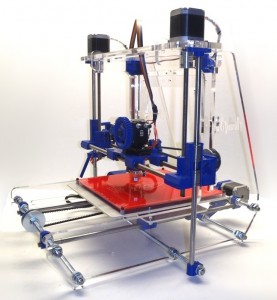
As of now to get one of these printers still cost an arm and a leg and the materials even more but many technology companies are working hard on getting these into our homes for cheaper.
For your enjoyment, see this 3D printed real ice cream