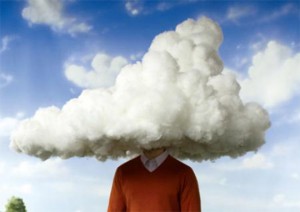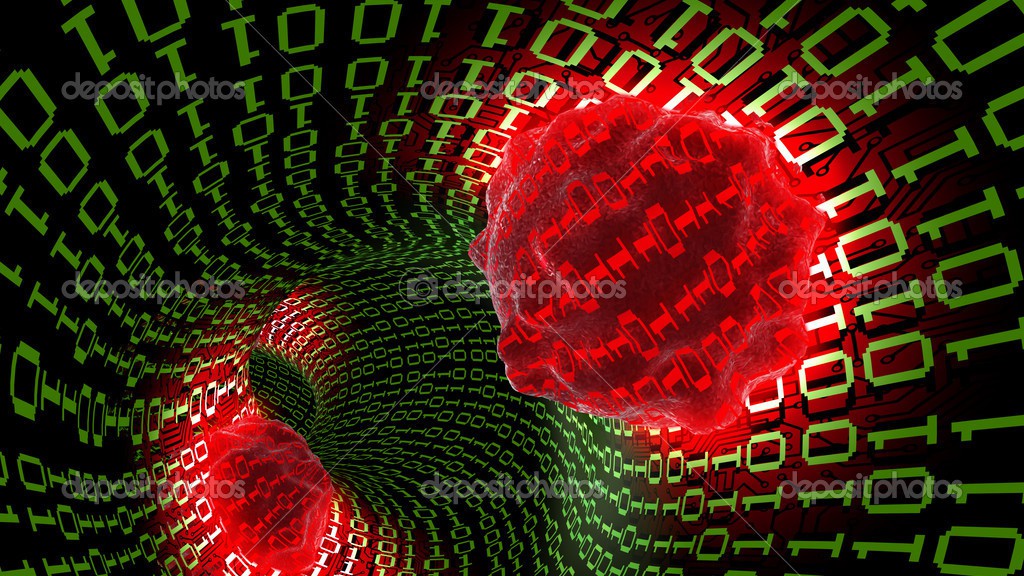Have you ever had your computer do something you didn’t ask it to do or have it behave in a way you had never seen before? Well, if you are like me or the rest of the world that use computers, the first thing you think is; I have got a virus!
Warning! Now be careful how you use this phrase around your partners, as this can cause loss of partners.
The chances are your computer is just misbehaving, but you still have that inclination to think the worse of it. Well today you must know you are not alone. In fact, I have added a survey at the end of this article to vote how many percentage of our readers actually have that very first thought when their computer coughs. (Please feel free to complete the short survey, it will help the poor data hungry people. Thanks for your charity)
As if this is not enough, the NCA warned users about 3 weeks ago that there were 2 viruses on the way that could seriously cause damage or steal information from your computer. I must say heed these warnings, but before you actually become the Compvirophob (Patent coming soon) the world expects you to be, you need to know some important things about computer viruses.
1) They are not biological, hence the origin is known! It might shock you to know that viruses are actually written by computer programmers like the ones who wrote the antivirus.
2) A virus cannot act on your computer unless it has got a link, a direct access or is actually sitting on your computer. They are not omnipotent. Millions of unsuspecting users are tricked into downloading and installing viruses by some websites.
3) Some viruses actually do nothing on your computer till the end life of the computer, if the programmer that wrote it never activated it. Is your computer a carrier?
4) An antivirus might not detect a virus if it is unknown to it or if it is dormant
Even though what we all call viruses come in different forms and sizes (and I mean this literally), they can be somewhat prevented or removed. Below are some tips on what you can do to safeguard yourself against viruses (no it doesn’t involve a condom).
1) Make sure your antivirus is up to date and you regularly scan your computer. Most antiviruses connect to the internet first thing your put on your computer to update itself
2) Be wary of any emails from people you know or don’t that you weren’t expecting and they contain links to a funny video or an attachment. Please investigate further before clicking. Check the sender to make sure they did send it willingly
3) Always update the operating system (Microsoft, Apple MAC, Linux) you are using to get the fixes for know vulnerabilities.
Conclusion: No, compvirophob is not a word yet, but we all are seemingly close to being diagnosed with it. All said, viruses can pose a real threat to your information or computer, but there is no real need to fear if you follow the tips here. Don’t forget to vote below. Thanks