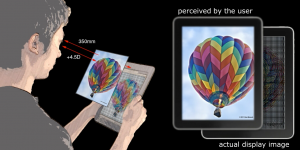Do you need glasses to read? Do you use tablets and phones? Is it annoying that you have to pick up your glasses each time to read your text messages or read your favourite book on your tablet? If you answered yes to the three questions, then soon you will not need to reach for your glasses to read your mobile devices. No, I am not going to heal your sight with these texts you are reading, neither will you need to go for laser surgery for this!
Your mobile devices will adjust to your eyes! Yeah, you read that correctly! Your tablet or phone will adjust to your eyes in the nearest future so that you would not need your glasses.
Some UC Berkeley researchers teamed up with other researchers at the Massachusetts Institute of Technology, to develop their latest prototype of a vision-correcting display. Like always the Computer Potatoe is here to simply how it works for you!
How it works; it uses light and some other technologies to present the images on the screen to the reader following their glasses prescription.
A prototype has been built and will be presented to the world soon. This doesn’t mean it will be available on all devices in months. We can only be assured that this will be very useful to many people and it will get into the markets as soon as possible.
For: It will help any visually impaired reader to use their devices without glasses or squinting.
Against: This will mean that two people can share at the same time with the prescription on because to one person, it will look sharp but to the other it will look distorted.